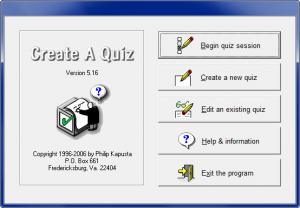Create A Quiz
50.1.7
Size: 1.67 MB
Downloads: 5337
Platform: Windows (All Versions)
There are three main things you can do with the PC Shareware-developed application Create a Quiz. You can, as the application’s name points out, create a new quiz – that would be the first thing. You can also edit one of the sample quizzes the application comes with or one of the quizzes you create – that would be the second thing. And the third thing you can do with this application is start a quiz session. You can get started right away with one of the aforementioned sample quizzes, or you could create a quiz and then take it.
The Create A Quiz installation file is only 1.6MB in size, which is quite lightweight. Even on a lousy internet connection it will take but a moment to download 1.6MbMB onto your machine. Run this file and a setup wizard will launch; this wizard will help you install the application. A few clicks later you will be done with the whole thing and Create A Quiz will be ready for use.
There are five buttons on Create A Quiz’s interface: Begin a quiz session, Create a new quiz, Edit an existing quiz, Help & Information, and Exit the program. All but the Help & information buttons work and do precisely what they say.
To help you better understand what you can achieve with Create A Quiz, the application comes with a few sample quizzes. The Animals Sounds quiz, for example, will play a sound and then ask you what animal makes that sound. You can take this or any other sample quiz and you can edit it if you want to. Once you grasp the concept, go ahead and create a quiz of your own. Please note though that the trial version of Create A Quiz only allows 20 questions per quiz.
Easily create multiple-choice and fill-in-the blank quizzes with the user friendly Create A Quiz application.
Pros
You will spend little time on getting Create A Quiz up and running. The application comes with a few sample quizzes. Use the application to take a quiz, to create a quiz, and to edit an existing quiz. The quizzes you create can include images, sounds, and animations.
Cons
The trial does not let you add more than 20 questions to a quiz; nag screen.
Create A Quiz
50.1.7
Download
Create A Quiz Awards

Create A Quiz Editor’s Review Rating
Create A Quiz has been reviewed by George Norman on 15 Aug 2012. Based on the user interface, features and complexity, Findmysoft has rated Create A Quiz 3 out of 5 stars, naming it Very Good